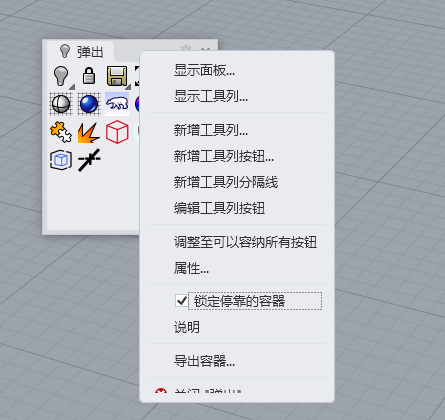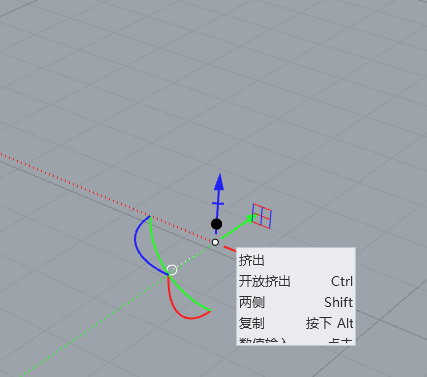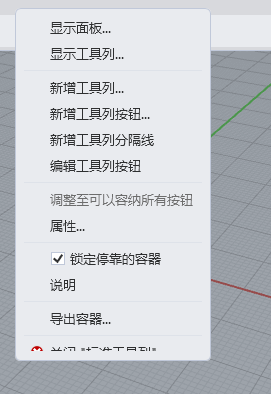请在 Rhino 指令行执行 SystemInfo, 然后把弹出内容拷贝后全部粘贴回帖,谢谢
Rhino 8 SR2 2023-12-12 (Rhino 8, 8.2.23346.13001, Git hash:master @ dbefe46c12cda06610a9ab683a211aa3d16f0030)
License type: 商业版, 版本2023-12-12
License details: Cloud Zoo
Windows 10 (10.0.19041 SR0.0) or greater (Physical RAM: 48Gb)
.NET 7.0.0
Computer platform: DESKTOP
Standard graphics configuration.
Primary display and OpenGL: AMD Radeon ™ R7 360 Series (AMD) Memory: 2GB, Driver date: 8-16-2019 (M-D-Y). OpenGL Ver: 4.6.13559 Compatibility Profile Context 26.20.12028.2
> Accelerated graphics device with 8 adapter port(s)
- Secondary monitor attached to adapter port #0
- Windows Main Display attached to adapter port #1
OpenGL Settings
Safe mode: Off
Use accelerated hardware modes: On
Redraw scene when viewports are exposed: On
Graphics level being used: OpenGL 4.6 (primary GPU’s maximum)
Anti-alias mode: 4x
Mip Map Filtering: Linear
Anisotropic Filtering Mode: High
Vendor Name: ATI Technologies Inc.
Render version: 4.6
Shading Language: 4.60
Driver Date: 8-16-2019
Driver Version: 26.20.12028.2
Maximum Texture size: 16384 x 16384
Z-Buffer depth: 24 bits
Maximum Viewport size: 16384 x 16384
Total Video Memory: 2 GB
Rhino plugins that do not ship with Rhino
Rhino plugins that ship with Rhino
I:\Rhino8\Plug-ins\Commands.rhp “Commands” 8.2.23346.13001
I:\Rhino8\Plug-ins\WebBrowser.rhp “网页浏览器”
I:\Rhino8\Plug-ins\rdk.rhp “Renderer Development Kit”
I:\Rhino8\Plug-ins\RhinoScript.rhp “RhinoScript”
I:\Rhino8\Plug-ins\IdleProcessor.rhp “闲置处理”
I:\Rhino8\Plug-ins\RhinoRenderCycles.rhp “Rhino 渲染” 8.2.23346.13001
I:\Rhino8\Plug-ins\rdk_etoui.rhp “RDK_EtoUI” 8.2.23346.13001
I:\Rhino8\Plug-ins\NamedSnapshots.rhp “Snapshots”
I:\Rhino8\Plug-ins\MeshCommands.rhp “MeshCommands” 8.2.23346.13001
I:\Rhino8\Plug-ins\IronPython\RhinoDLR_Python.rhp “IronPython” 8.2.23346.13001
I:\Rhino8\Plug-ins\RhinoCycles.rhp “RhinoCycles” 8.2.23346.13001
I:\Rhino8\Plug-ins\Grasshopper\GrasshopperPlugin.rhp “Grasshopper” 8.2.23346.13001
I:\Rhino8\Plug-ins\RhinoCode\RhinoCodePlugin.rhp “RhinoCodePlugin” 8.2.23346.13001
I:\Rhino8\Plug-ins\Toolbars\Toolbars.rhp “Toolbars” 8.2.23346.13001
I:\Rhino8\Plug-ins\3dxrhino.rhp “3Dconnexion 3D Mouse”
I:\Rhino8\Plug-ins\Displacement.rhp “Displacement”
I:\Rhino8\Plug-ins\SectionTools.rhp “SectionTools”
I:\Rhino8\Plug-ins\ShrinkWrap.rhp “ShrinkWrap” 8.2.23346.13001
I:\Rhino8\Plug-ins\Calc.rhp “计算器”
看起来显卡驱动比较旧,你可以至 AMD 官网查询一下这个显卡芯片是否有最新的显卡驱动? 如果有更新后再试试
Rhino 8 SR2 2023-12-12 (Rhino 8, 8.2.23346.13001, Git hash:master @ dbefe46c12cda06610a9ab683a211aa3d16f0030)
License type: 商业版, 版本2023-12-12
License details: Cloud Zoo
Windows 10 (10.0.19041 SR0.0) or greater (Physical RAM: 48Gb)
.NET 7.0.0
Computer platform: DESKTOP
Standard graphics configuration.
Primary display and OpenGL: AMD Radeon ![]() R7 360 Series (AMD) Memory: 2GB, Driver date: 8-2-2022 (M-D-Y). OpenGL Ver: 4.6.14830 Compatibility Profile Context 22.6.1 27.20.20913.2000
R7 360 Series (AMD) Memory: 2GB, Driver date: 8-2-2022 (M-D-Y). OpenGL Ver: 4.6.14830 Compatibility Profile Context 22.6.1 27.20.20913.2000
> Accelerated graphics device with 8 adapter port(s)
- Secondary monitor attached to adapter port #0
- Windows Main Display attached to adapter port #1
OpenGL Settings
Safe mode: Off
Use accelerated hardware modes: On
Redraw scene when viewports are exposed: On
Graphics level being used: OpenGL 4.6 (primary GPU’s maximum)
Anti-alias mode: 4x
Mip Map Filtering: Linear
Anisotropic Filtering Mode: High
Vendor Name: ATI Technologies Inc.
Render version: 4.6
Shading Language: 4.60
Driver Date: 8-2-2022
Driver Version: 27.20.20913.2000
Maximum Texture size: 16384 x 16384
Z-Buffer depth: 24 bits
Maximum Viewport size: 16384 x 16384
Total Video Memory: 2 GB
Rhino plugins that do not ship with Rhino
Rhino plugins that ship with Rhino
I:\Rhino8\Plug-ins\Commands.rhp “Commands” 8.2.23346.13001
I:\Rhino8\Plug-ins\rdk.rhp “Renderer Development Kit”
I:\Rhino8\Plug-ins\RhinoRenderCycles.rhp “Rhino 渲染” 8.2.23346.13001
I:\Rhino8\Plug-ins\rdk_etoui.rhp “RDK_EtoUI” 8.2.23346.13001
I:\Rhino8\Plug-ins\NamedSnapshots.rhp “Snapshots”
I:\Rhino8\Plug-ins\MeshCommands.rhp “MeshCommands” 8.2.23346.13001
I:\Rhino8\Plug-ins\RhinoCycles.rhp “RhinoCycles” 8.2.23346.13001
I:\Rhino8\Plug-ins\Grasshopper\GrasshopperPlugin.rhp “Grasshopper” 8.2.23346.13001
I:\Rhino8\Plug-ins\RhinoCode\RhinoCodePlugin.rhp “RhinoCodePlugin” 8.2.23346.13001
I:\Rhino8\Plug-ins\Toolbars\Toolbars.rhp “Toolbars” 8.2.23346.13001
I:\Rhino8\Plug-ins\3dxrhino.rhp “3Dconnexion 3D Mouse”
I:\Rhino8\Plug-ins\Displacement.rhp “Displacement”
I:\Rhino8\Plug-ins\Calc.rhp “计算器”
I:\Rhino8\Plug-ins\SectionTools.rhp “SectionTools”
更新后还是这样
之前有用户反馈一样的问题,他的电脑是100%显示缩放比,分辨率为1920*1080 但是我们自己的电脑一样的设置显示正常,这个问题还需要排查。
我猜的啊,就是犀牛8换了新的图形接口,然后屎山崩溃了,图形接口调用出了整体兼容性问题。导致一堆负面效果,包括但不限于:界面ui缩放,打印指令,线条显示不平滑等等。
我在英文版社区看到一个帖子看起来好像8.4版本会修改。
图形接口并没有更换,前面遇到的都是界面ui方面的问题,最近这些问题都已经回报到开发部门,正在陆陆续续更新中,并不是在8.4一下全部改掉,从8.1,8.2都已经更新了一些已经发现的bug。