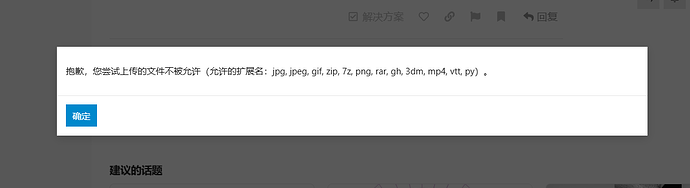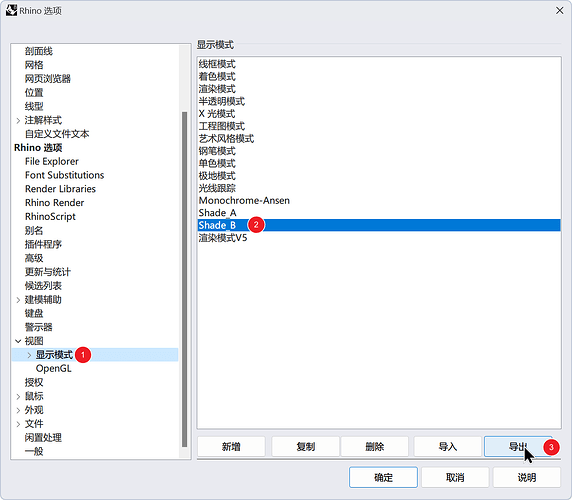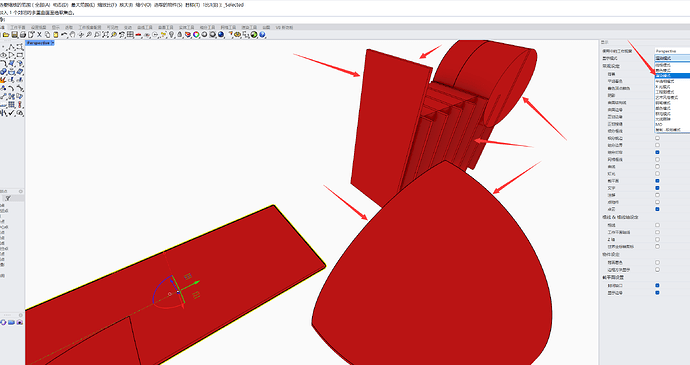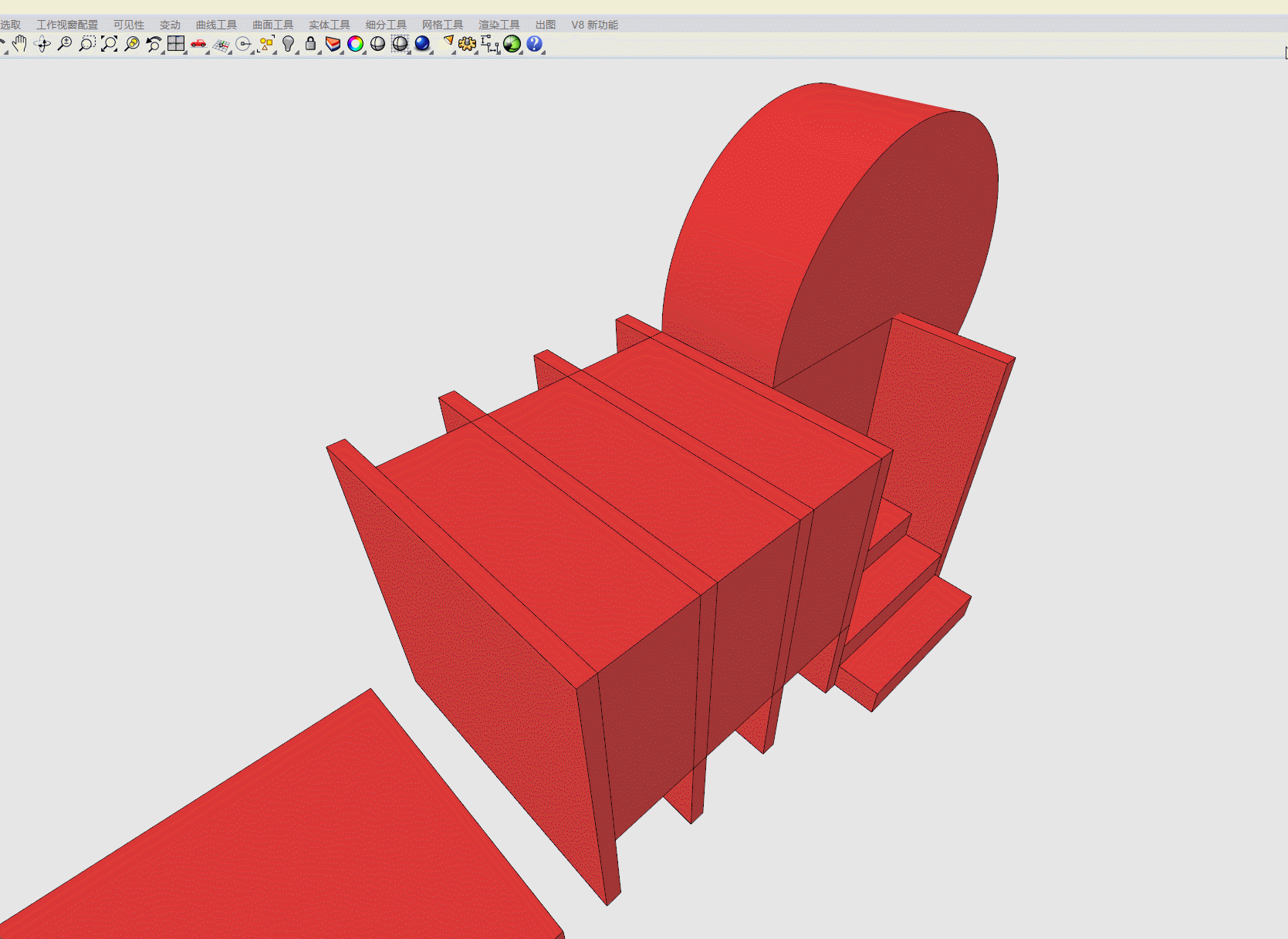
从动图上可以看出,我修改了粗细,但是模型里没用发生变化,让我旋转了一下视口,才发生了变化,但是让我点击左边那个模型的时候,其他模型又变成最细的那种显示了。为什么?
并没有发现你说的问题,我目前使用的软件版本:
Rhino 8 SR2 (8.2.23346.13001, 2023-12-12)
这个问题你需要逐一排查:
- 软件版本是否为最新的修正版
- 软件来源是否是从 Rhino 官网获取
- 显卡驱动是否为最新,Rhino是否有成功调用到显卡
Rhino 8 SR2 2023-12-12 (Rhino 8, 8.2.23346.13001, Git hash:master @ dbefe46c12cda06610a9ab683a211aa3d16f0030)
License type: 试用版, 版本2023-12-12
License details: Cloud Zoo
Expires on: 2024-01-30
Windows 11 (10.0.22631 SR0.0) or greater (Physical RAM: 32Gb)
.NET 7.0.0
Computer platform: DESKTOP
Standard graphics configuration.
Primary display and OpenGL: NVIDIA GeForce RTX 3060 (NVidia) Memory: 12GB, Driver date: 10-26-2023 (M-D-Y). OpenGL Ver: 4.6.0 NVIDIA 546.01
> Accelerated graphics device with 4 adapter port(s)
- Windows Main Display attached to adapter port #0
- Secondary monitor attached to adapter port #1
OpenGL Settings
Safe mode: Off
Use accelerated hardware modes: On
Redraw scene when viewports are exposed: On
Graphics level being used: OpenGL 4.6 (primary GPU’s maximum)
Anti-alias mode: 8x
Mip Map Filtering: Linear
Anisotropic Filtering Mode: High
Vendor Name: NVIDIA Corporation
Render version: 4.6
Shading Language: 4.60 NVIDIA
Driver Date: 10-26-2023
Driver Version: 31.0.15.4601
Maximum Texture size: 32768 x 32768
Z-Buffer depth: 24 bits
Maximum Viewport size: 32768 x 32768
Total Video Memory: 12 GB
Rhino plugins that do not ship with Rhino
C:\Users\asus\AppData\Roaming\McNeel\Rhinoceros\8.0\Plug-ins\D5Conv (e0d5e210-02f6-4ee9-a2b0-1675e225d958)\0.12.0.0026\Rhino 8\D5Conv.rhp “D5 Sync for Rhino”
Rhino plugins that ship with Rhino
D:\Program Files\Rhino 8\Plug-ins\Commands.rhp “Commands” 8.2.23346.13001
D:\Program Files\Rhino 8\Plug-ins\WebBrowser.rhp “网页浏览器”
D:\Program Files\Rhino 8\Plug-ins\rdk.rhp “Renderer Development Kit”
D:\Program Files\Rhino 8\Plug-ins\RhinoRenderCycles.rhp “Rhino 渲染” 8.2.23346.13001
D:\Program Files\Rhino 8\Plug-ins\rdk_etoui.rhp “RDK_EtoUI” 8.2.23346.13001
D:\Program Files\Rhino 8\Plug-ins\NamedSnapshots.rhp “Snapshots”
D:\Program Files\Rhino 8\Plug-ins\MeshCommands.rhp “MeshCommands” 8.2.23346.13001
D:\Program Files\Rhino 8\Plug-ins\RhinoCycles.rhp “RhinoCycles” 8.2.23346.13001
D:\Program Files\Rhino 8\Plug-ins\RhinoCode\RhinoCodePlugin.rhp “RhinoCodePlugin” 8.2.23346.13001
D:\Program Files\Rhino 8\Plug-ins\Toolbars\Toolbars.rhp “Toolbars” 8.2.23346.13001
D:\Program Files\Rhino 8\Plug-ins\3dxrhino.rhp “3Dconnexion 3D Mouse”
D:\Program Files\Rhino 8\Plug-ins\Displacement.rhp “Displacement”
D:\Program Files\Rhino 8\Plug-ins\SectionTools.rhp “SectionTools”
我软件肯定没问题
那就请你提供你当前测试的文件,以及导出你自定义的显示模式,我导入到我电脑测试。
邮箱吗?还是用什么方式?
可以把相关文件打包成压缩文件上传附件,如果文件大小超过2M,请使用网盘分享。
另外你可以测试下,是不是所有的显示模式都是这样的问题, 还是只有你自定义的那个模式有这个问题。
单独导出某个显示模式配置文件参考下图:
如果分享 *.3dm 文件,请最小化保存再分享,这样能缩小文件体积。
桌面.zip (55.7 KB)
我打开你的文件,导入你自定义的显示模式,测试没有发现问题。
可以禁用第三方插件再排查下看看。