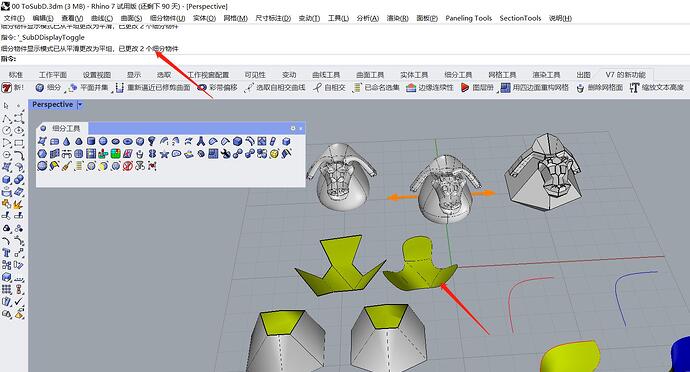请问你现在使用的是什么版本?(指令行执行 SystemInfo, 然后把弹出内容完整拷贝后回帖)
是仅当前这个练习文件有问题?还是所有的文件都存在这样的问题?
Rhino 7 SR28 2023-2-27 (Rhino 7, 7.28.23058.03001, Git hash:master @ 4ffc5d7156fbccf2a5d9fcc80e522b3851bc7f6c)
License type: 试用版, 版本2023-02-27
License details: Cloud Zoo
Expires on: 2023-07-08
Windows 11 (10.0.22000 SR0.0) or greater (Physical RAM: 16Gb)
Computer platform: LAPTOP - Plugged in [100% battery remaining]
Non-hybrid graphics configuration.
Primary display and OpenGL: Intel(R) UHD Graphics 630 (Intel) Memory: 1GB, Driver date: 6-1-2021 (M-D-Y). OpenGL Ver: 1.1.0
> Integrated graphics device with 3 adapter port(s)
- Windows Main Display is laptop’s integrated screen or built-in port
Secondary graphics devices.
NVIDIA GeForce GTX 1050 Ti (NVidia) Memory: 4GB, Driver date: 11-26-2022 (M-D-Y).
> Integrated accelerated graphics device with 1 adapter port(s)
- This device is not being used
ATTENTION:
No graphics device is being used. Either an error occurred on startup, or certain devices have been disabled.
See below for any possible configuration changes that may help resolve this issue.
- Any hardware configuration or cabling changes you make will require that you restart Rhino.
OpenGL Settings
Safe mode: Off
Use accelerated hardware modes: On
Redraw scene when viewports are exposed: On
Graphics level being used: OpenGL 0.0 (primary GPU’s maximum)
Anti-alias mode: 4x
Mip Map Filtering: Linear
Anisotropic Filtering Mode: High
Vendor Name: Microsoft Corporation
Render version: 0.0
Shading Language: 不支持
Driver Date: 6-1-2021
Driver Version: 27.20.100.9664
Maximum Texture size: 1024 x 1024
Z-Buffer depth: 32 bits
Maximum Viewport size: 16384 x 16384
Total Video Memory: 1 GB
Rhino plugins that do not ship with Rhino
Rhino plugins that ship with Rhino
C:\Program Files\Rhino 7\Plug-ins\Commands.rhp “Commands” 7.28.23058.3001
C:\Program Files\Rhino 7\Plug-ins\WebBrowser.rhp “WebBrowser”
C:\Program Files\Rhino 7\Plug-ins\rdk.rhp “Renderer Development Kit”
C:\Program Files\Rhino 7\Plug-ins
集成显卡与独立显卡的驱动都需要更新至最新,请至 Intel 与 NVIDIA 官网下载对应的驱动,更新后再试试
升级完NVIDIA就已经解决了 感谢老师!